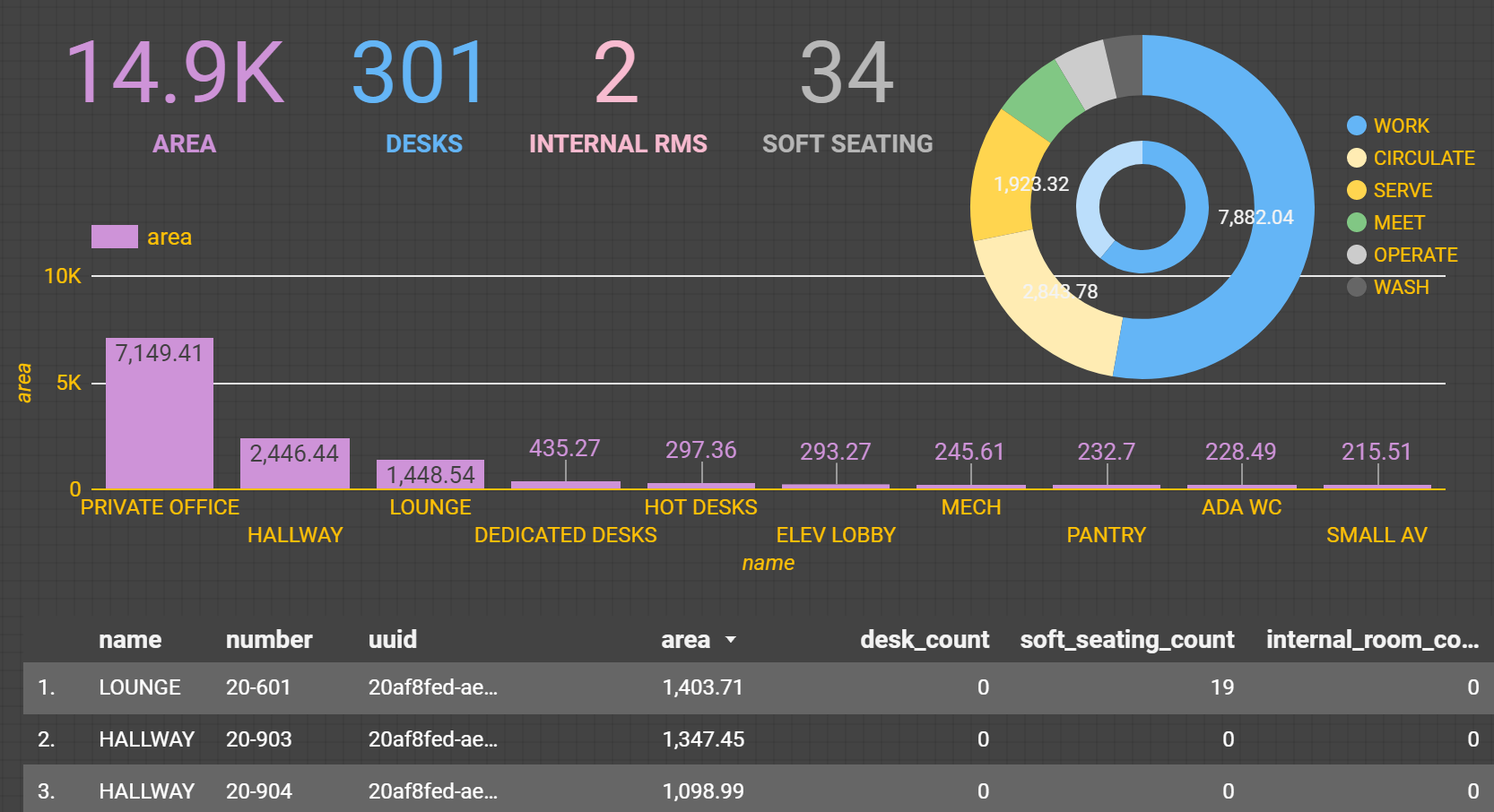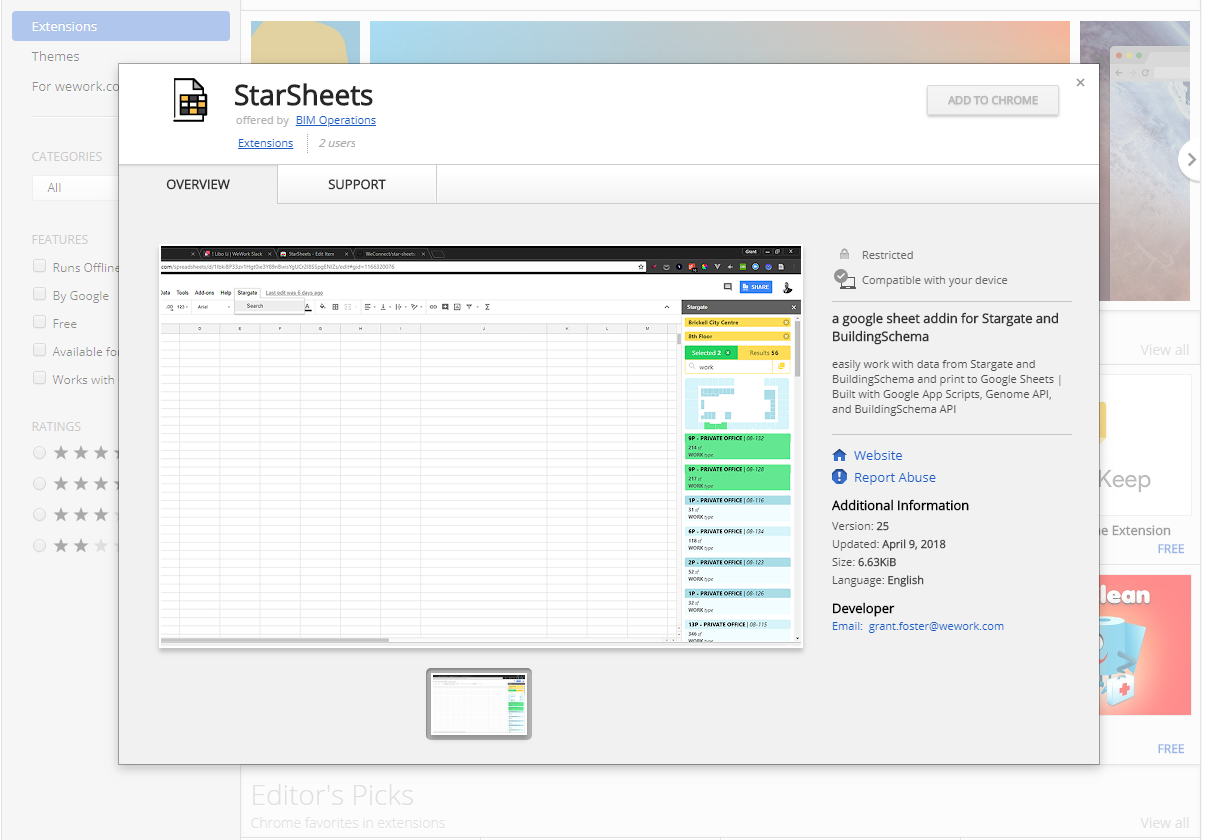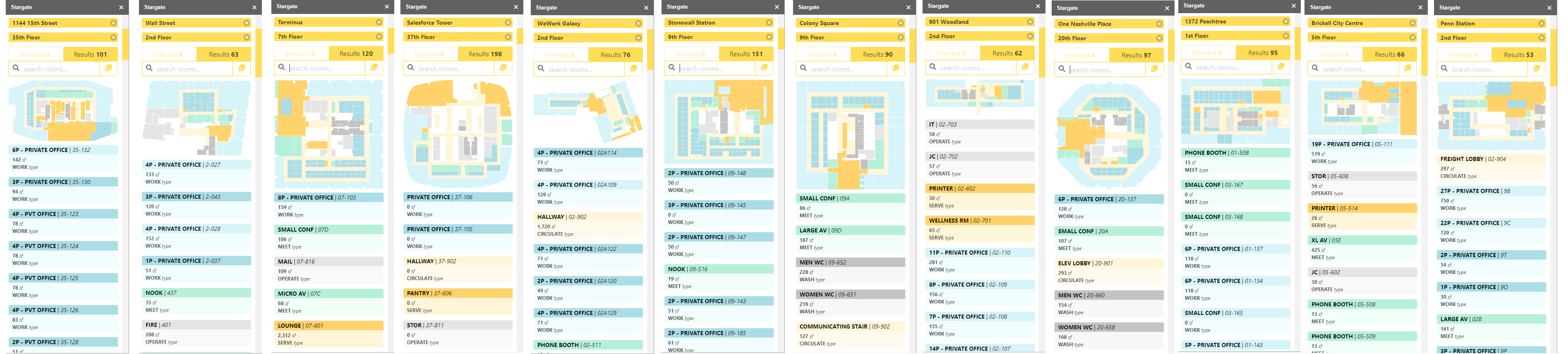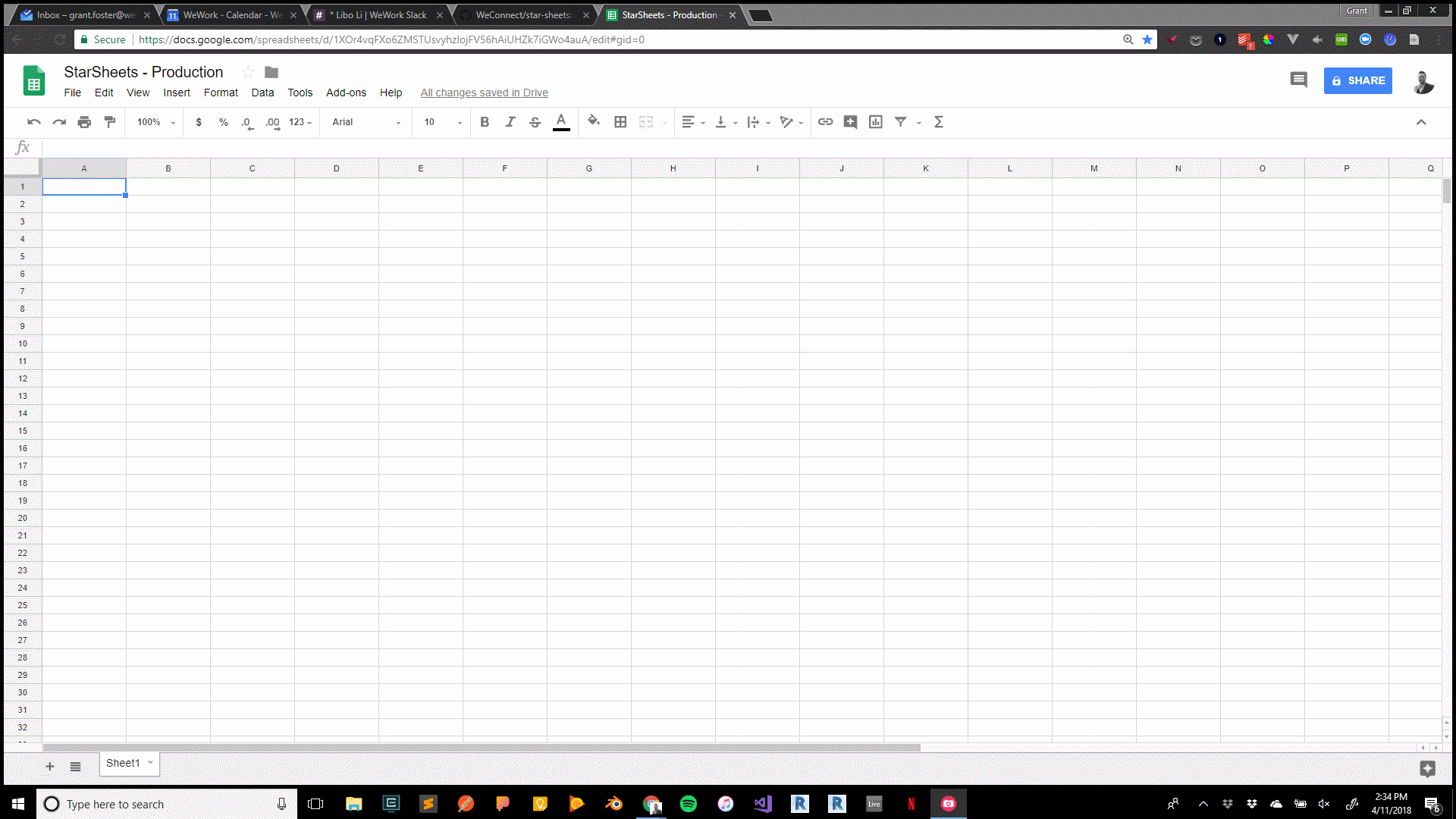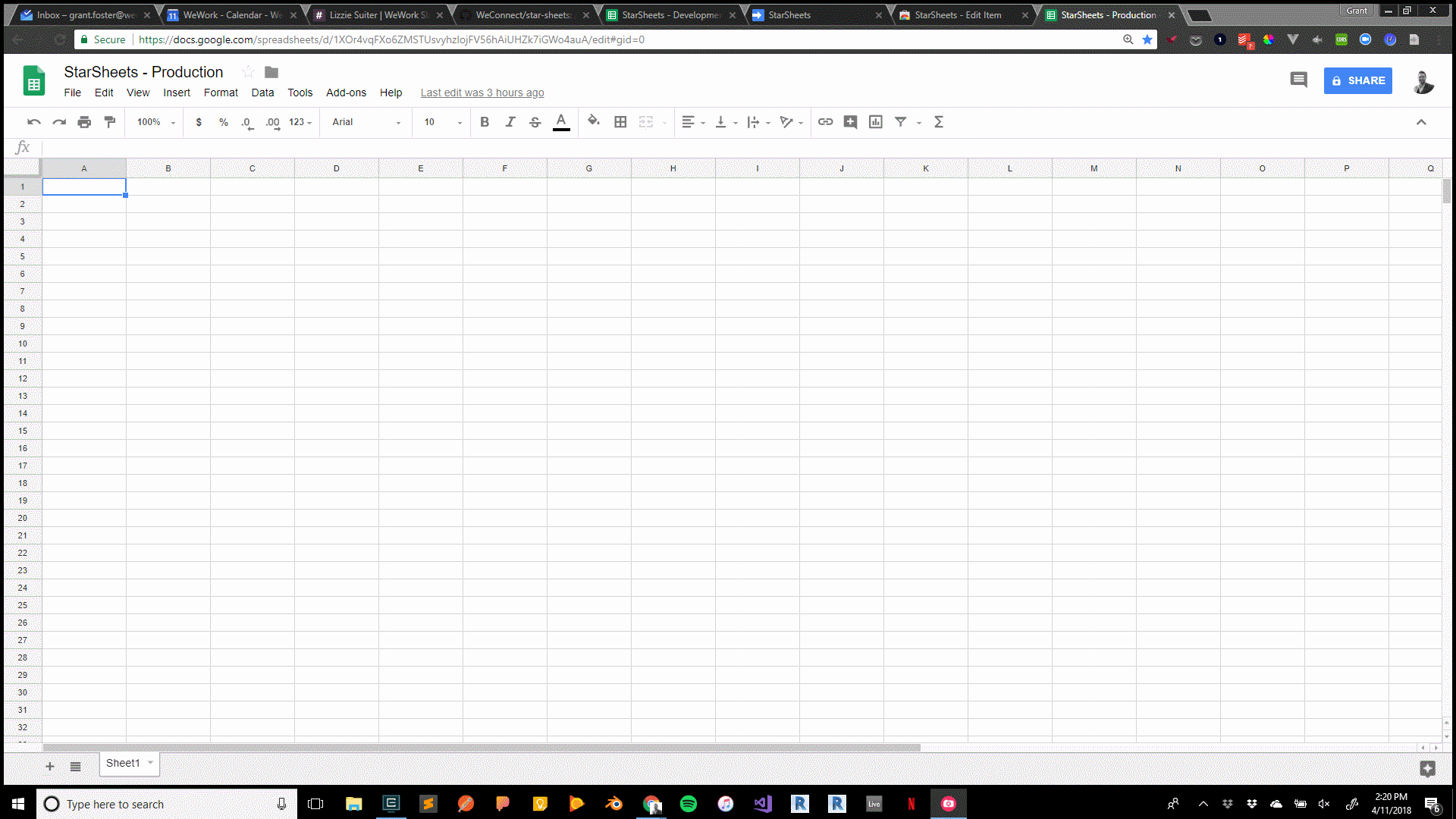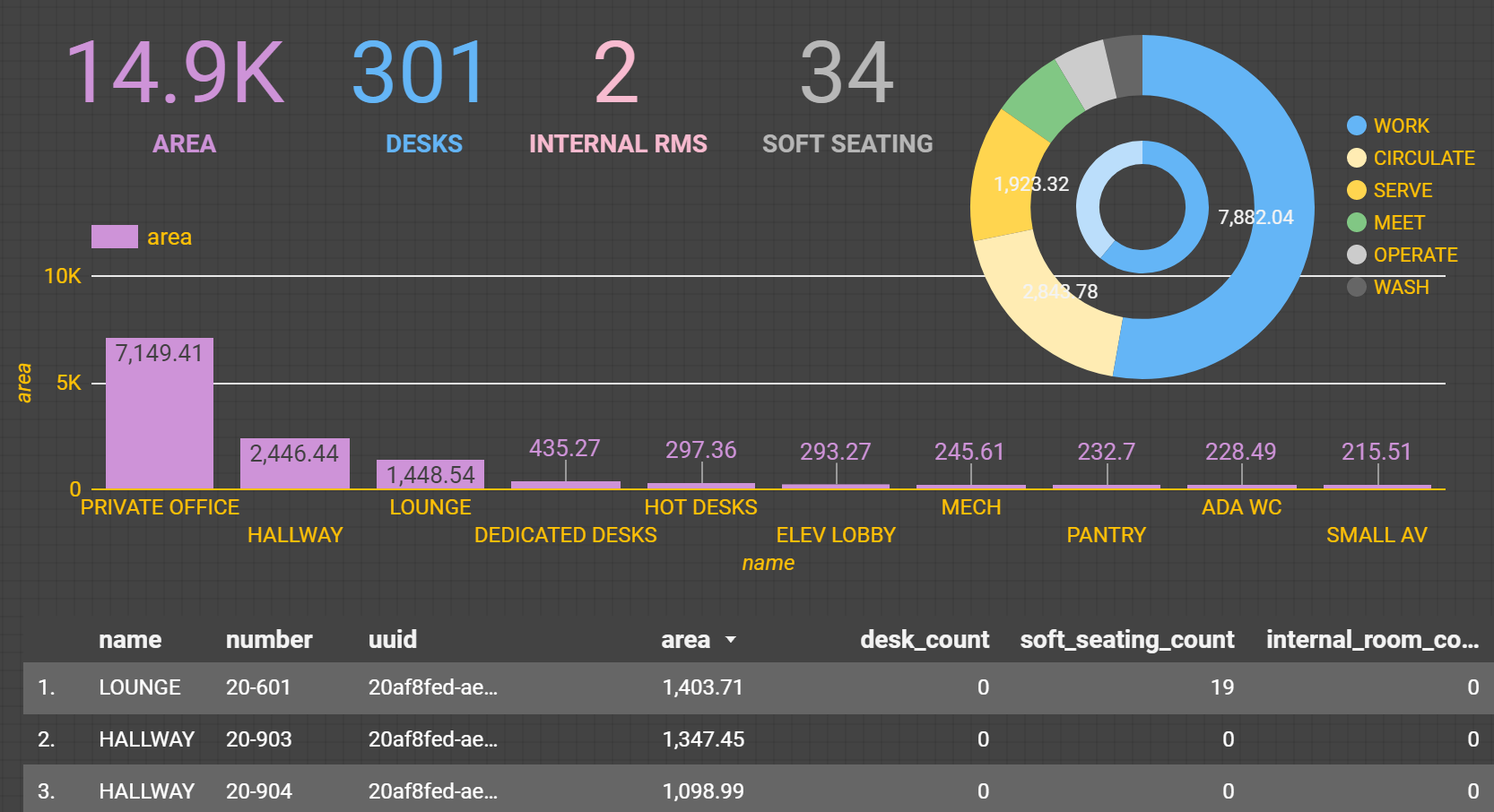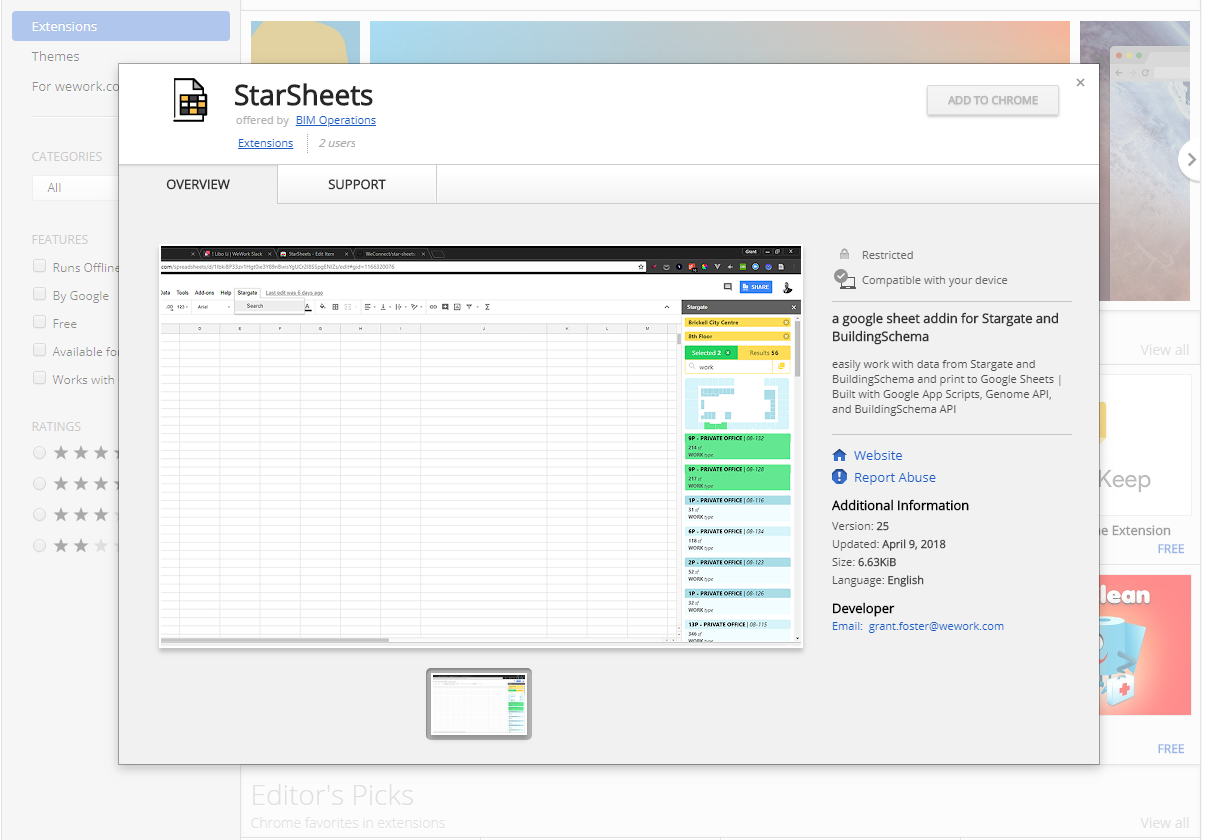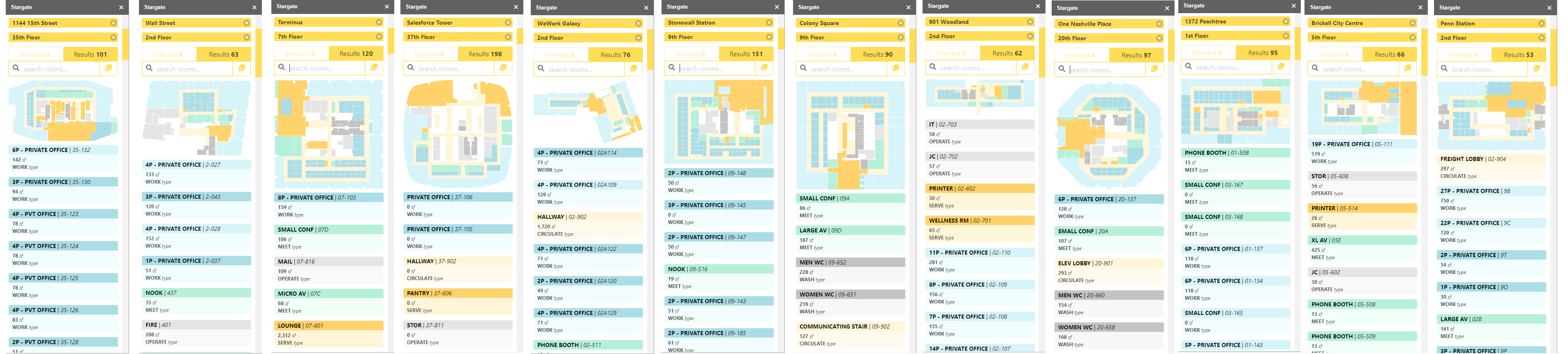
How to Install
- Create a new Google Sheet
- Click Addons, Get Addons (in menubar)
- Click All (top left) and select For wework.com
- Install StarSheets
- Refresh the Google Sheet
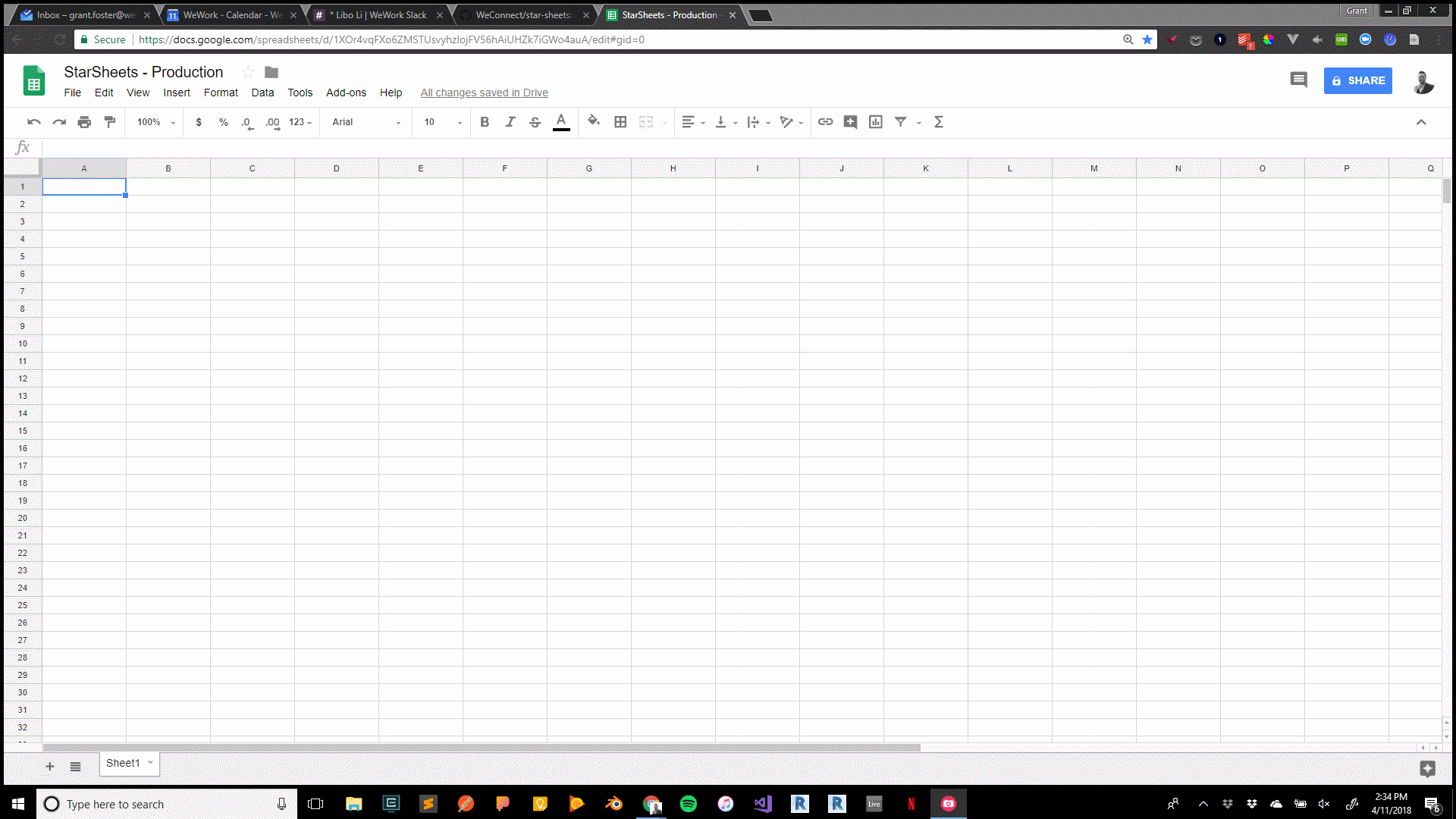
How to Use
- Click Addons, StarSheets, Search
- Search for Stargate Properties and Floors
- Select a Floor to see the Plan
- Copy Selected or Searched data into Google Sheets!
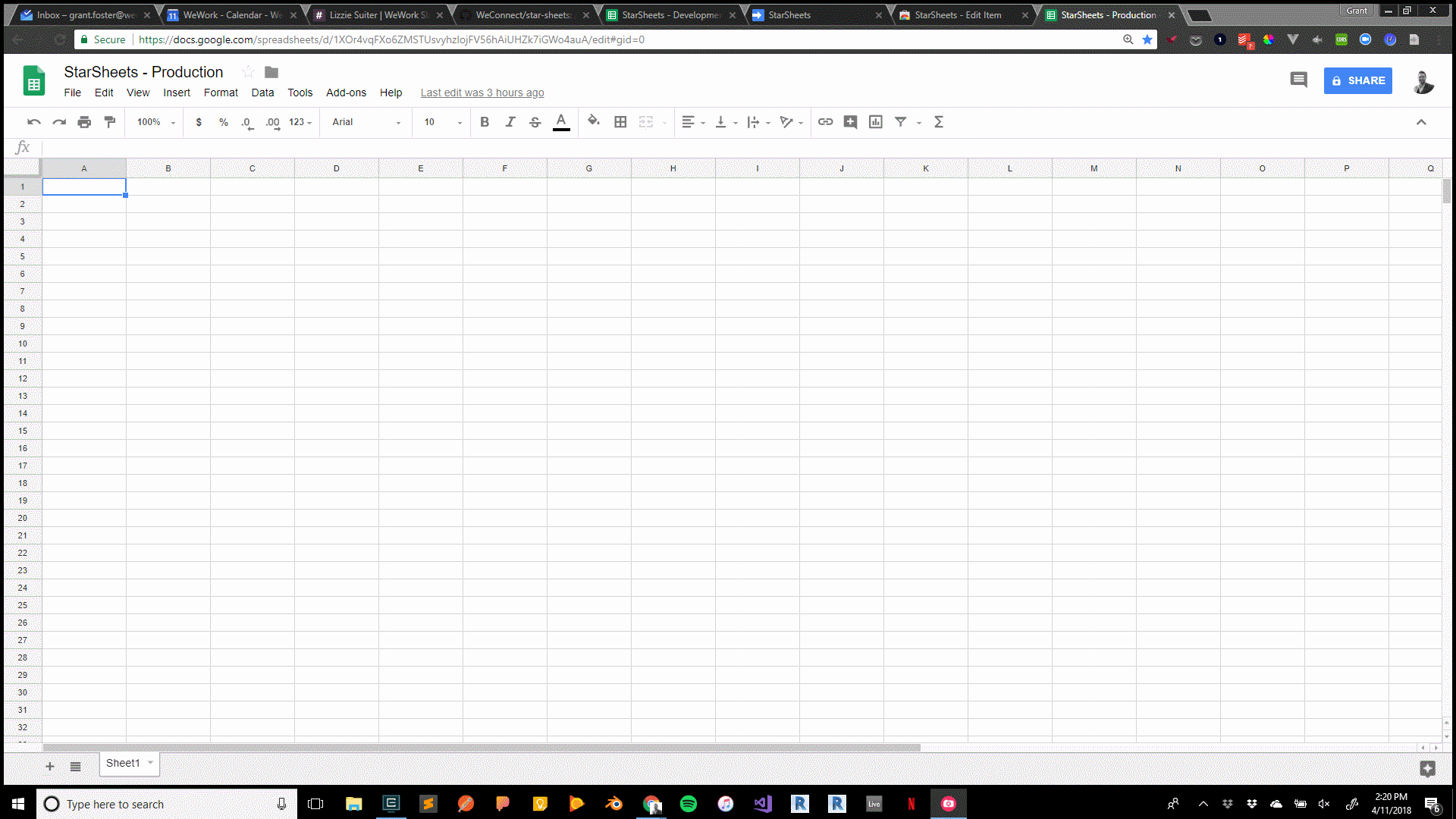
Build a Dashboard
- Create a Google DataStudio Report
- Link a tab from your Google Sheet
- Dashboards automatically update as the Google Sheet data changes
See Dashboard Example